How To Bypass Iphone 5s Lock Screen

If you have forgotten the passcode of your iPhone, then don't worry! You are not the only one. It happens with plenty of iOS users every now and then. Lately, we have received lots of feedback from our readers asking for a solution to bypass iPhone. Therefore, we thought of compiling an informative post to help you bypass iPhone passcode without much trouble. Go ahead and follow these hassle-free methods to perform iPhone bypass.
- Part 1: How to bypass iPhone passcode with Siri? (iOS 8.0 – iOS 10.1)
- Part 2: How to bypass iPhone passcode with Dr.Fone? (iOS 14.6)
- Part 3: How to bypass iPhone passcode with iTunes?
- Part 4: How to bypass iPhone passcode with Elcomsoft iOS Forensic Toolkit?
Part 1: How to bypass iPhone passcode with Siri? (iOS 8.0 – iOS 10.1)
If you are an avid user of Apple products, then the chances are that you must have already heard of this iPhone hack. If you are running a device on iOS 8.0 to iOS 10.1, then you can take the assistance of Siri to bypass iPhone lock. Even though this is not a secure way to surpass your phone's lock screen, it doesn't restore or erase your data in the process. You can follow these steps to bypass iPhone passcode with Siri.
- Firstly, hold the Home button on our phone to activate Siri. Speak a command like "Siri, what time is it?" to ask the present time. Now, tap on the clock icon.

- It will open an interface for the world clock feature. From here, add another clock.

- Simply provide a textual input while searching for the city and tap on the "Select all" button.

- From all the provided features, select the option of "Share" to continue.

- Tap on the message icon to draft a new message.

- A new interface for message draft would be opened. In the "To" field, type something and tap the return button on the keyboard.

- As your text will turn green, tap on the add icon again.

- From the next interface, select the option of "Create new Contact".

- While adding a new contact, tap on the contact photo icon and choose "Add Photo".

- From the photo library, browse your albums.

- Wait for 3-5 seconds before pressing the home button again. This will lead you to the home screen of your device.

Part 2: How to bypass iPhone passcode with Dr.Fone - Screen Unlock? (iOS 14.6)
Dr.Fone - Screen Unlock is an extremely secure and easy-to-use application that can help you bypass locked screens within minutes. Afterward, you can simply use your phone by resetting its lock. It provides a reliable way to update your phone's firmware without causing any complications. The application can also be used to resolve plenty of other iPhone-related issues. The only disadvantage you should notice is that your data will be wiped out after using this tool. So, you'd better backup it before.
Compatible with every leading iOS device, it runs on all major iOS versions. Since Dr.Fone has an easy-to-use interface, it can simply resolve your issues without much trouble. You can restore your phone and perform iPhone bypass with Dr.Fone - Screen Unlock by following these steps.

Dr.Fone - Screen Unlock (iOS)
Delete Apple ID and iCloud Account
- Remove the 4-digit/6-digit passcode, Touch ID, and Face ID.
- A few clicks and the iOS lock screen are gone.
- Fully compatible with all iDevice models and iOS versions.
3,215,963 people have downloaded it
You can watch the video below about how to unlock your Android Phone, and you can explore more from Wondershare Video Community.
1. Download Dr.Fone - Screen Unlock on your Mac or Windows system from its official website. After installing it, launch it whenever you need to bypass iPhone lock. Click on the option of "Screen Unlock" from the welcome screen.

2. Connect your iPhone to the system and let the application detect it automatically. Click on the "Unlock iOS Screen" button whenever you need to initiate the operation.

3. After your phone is detected, you need to activate the DFU mode as instructed by the on-screen steps.
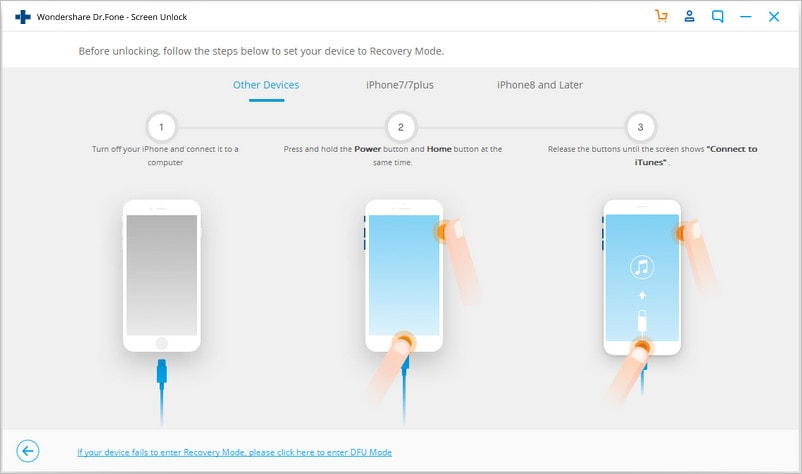
4. On the next window, you have to provide basic information regarding your iOS device. Here, supply relevant information related to your phone (like device model, firmware, and more). Click on the "Download" button to get the firmware update for your phone.
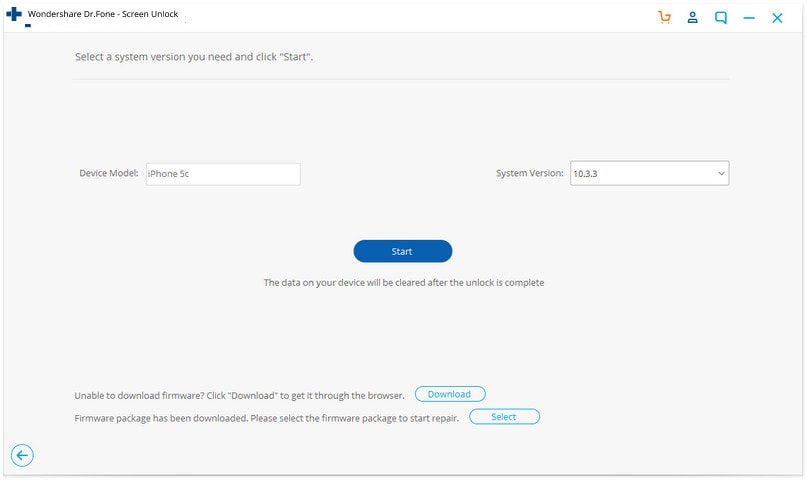
5. Wait for a while as the application will download the firmware update for your phone. Once it is done, click on the "Unlock now" button.
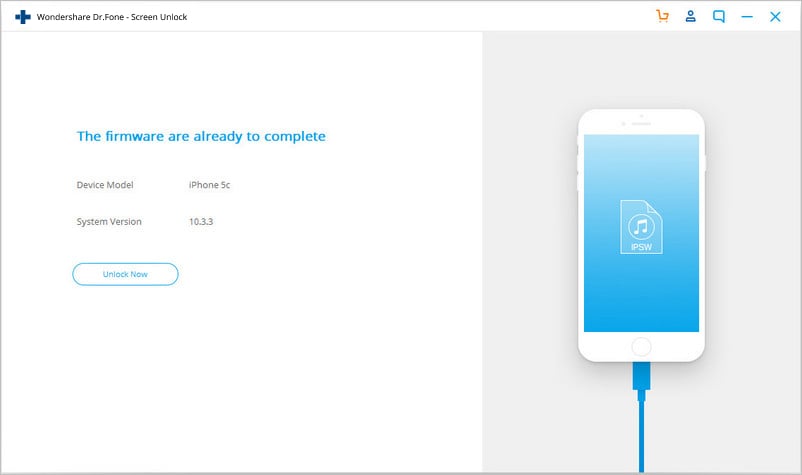
6. Simply provide the on-screen confirmation code to initiate the process.
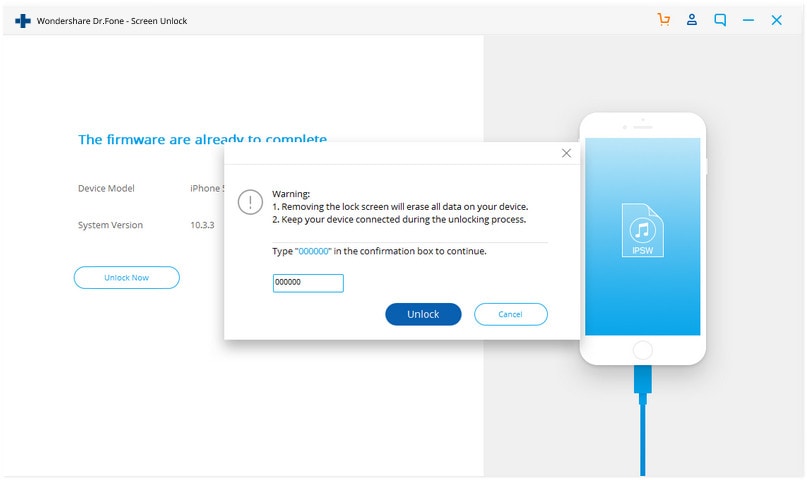
7. As soon as it is completed, you will be notified by the interface. You can also repeat the process by clicking on the "Try Again" button.
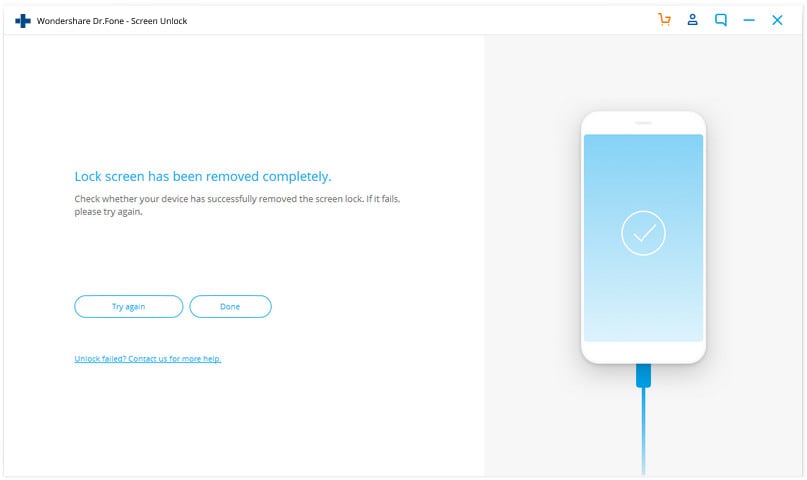
Part 3: How to bypass iPhone passcode with iTunes?
Another popular way to restore your iPhone is by taking the assistance of iTunes. Needless to say, even though you would be able to bypass iPhone passcode, the technique will wipe the data on your device. Though, if you have already taken a backup of your data, then you can choose to restore it after performing iPhone bypass. Do it by following these instructions.
- Launch iTunes on your system and connect it with a USB/lightning cable.
- Hold the Home button on your iPhone and while pressing it, connect it to your system. This will display a connect-to-iTunes symbol.

- After connecting your phone to the system, iTunes will automatically recognize it and display the following message. Simply click on the "Restore" button.

- Furthermore, you can choose to restore content from a previous backup as well. Go to iTunes Summary section and click on the "Restore Backup" button.

- Agree with the pop-up message and erase all the previous content on your phone.

Part 4: How to bypass iPhone passcode with Elcomsoft iOS Forensic Toolkit?
This might be new to you, but there are a few forensic toolkits in the market that can help you perform iPhone bypass without much trouble. One of the most reliable options is the Elcomsoft iOS Forensic Toolkit. Though, in order to use it, you need to download its licensed version from its website right.
Later, you can simply connect your phone to the system and run the forensic tool. From the welcome screen, select the option of "Get Passcode". This will run an encrypted command and provide a passcode to your phone that can be used to unlock it.
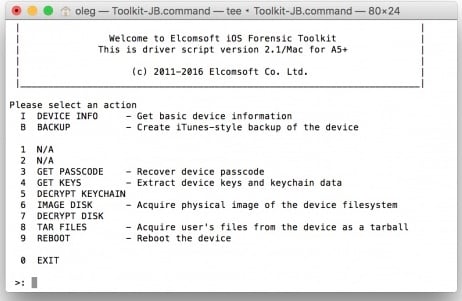
Summary
After following these solutions, you would be able to bypass iPhone lock without any trouble. You can simply choose your preferred option and perform iPhone bypass. If you are not able to unlock your phone with Siri, then use Dr.Fone - Screen Unlock. It is an extremely safe option to help you bypass iPhone passcode and overcome various iOS related problems.
Other Popular Articles From Wondershare
How To Bypass Iphone 5s Lock Screen
Source: http://global.drfone.biz/id/unlock/bypass-iphone-passcode.html
Posted by: sokolmilise.blogspot.com

0 Response to "How To Bypass Iphone 5s Lock Screen"
Post a Comment